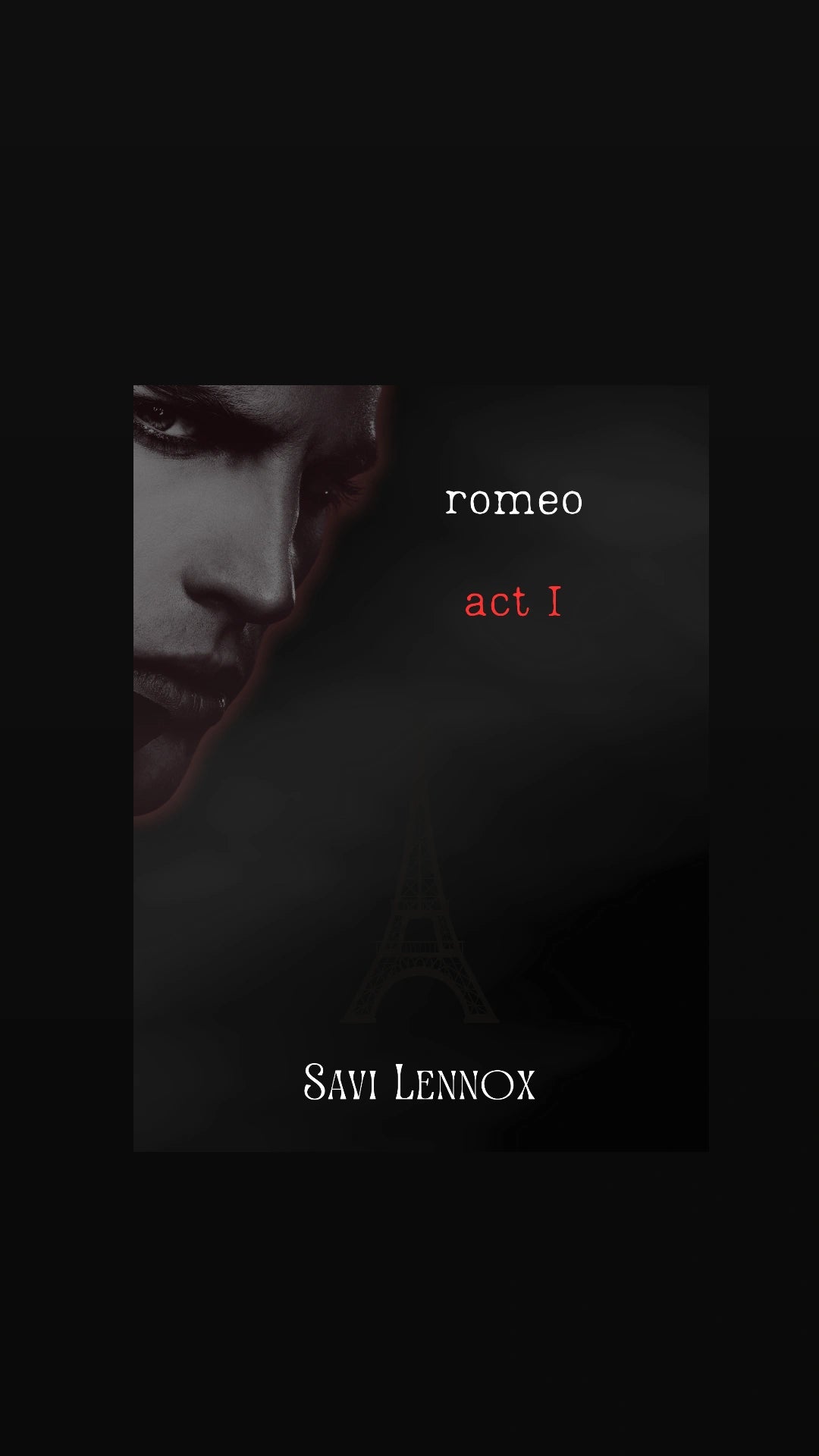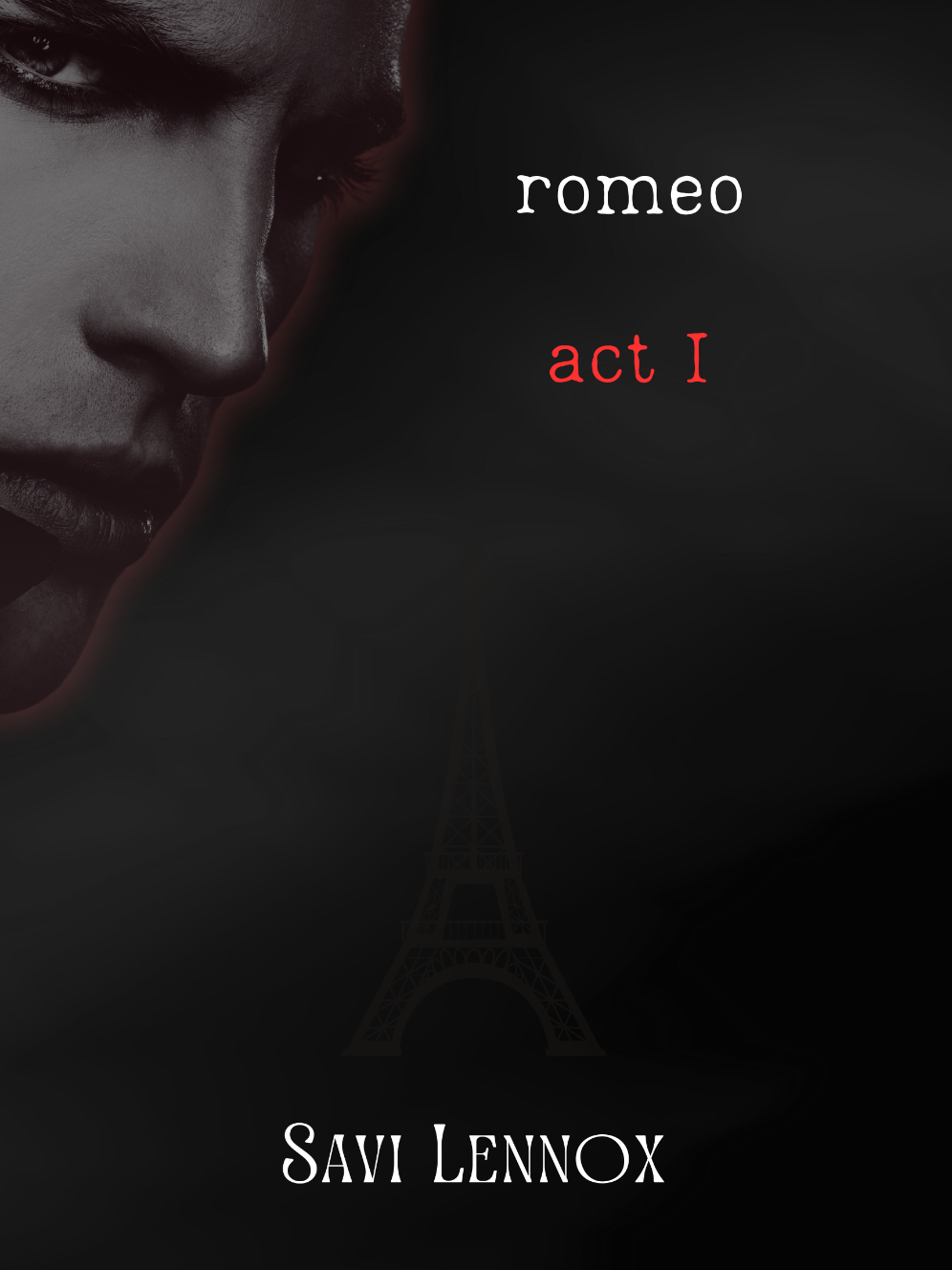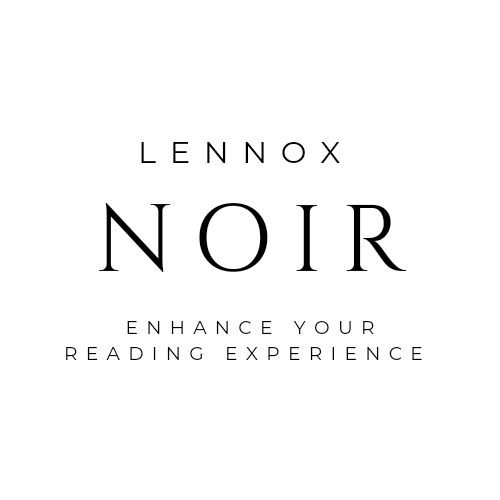Romeo...Act I (eBook)
Romeo...Act I (eBook)
Couldn't load pickup availability
Bored and desperate for something more, Sutton’s quiet life as a housewife takes a deadly turn when she stumbles upon a forbidden dating app.
What begins as a harmless fantasy quickly spirals into obsession when she meets Romeo—a seductive stranger hiding dangerous secrets beneath his charm.
But behind his tailored suits and haunting eyes lies something twisted.
Romeo doesn’t just want Sutton’s body—he wants her mind, her trust, her obedience.
And he’ll break her piece by piece to get it.
As pleasure becomes punishment, and pain becomes reward, Sutton is dragged into a psychological game she never agreed to play. Now she must decide:
Will she fight to escape, or surrender to the darkness inside them both?
CONTENT WARNING
Please read responsibly. For mature readers (18+) only.
This is a dark psychological romance that includes scenes of:
-
Non-consensual and dubious consent situations
-
Pain and pleasure conditioning
-
Explicit sex scenes (MF, FF, voyeurism, sex parties)
-
Violence and psychological manipulation
-
Mental health triggers
For Apple/Android users download apple books or google books to open book download.
Note for Kindle Users:
- eBook available for purchase on Kindle and Amazon.
Email us @savilennox@gmail.com if you have any issues
Enjoy your reading!
Share